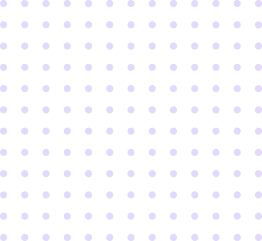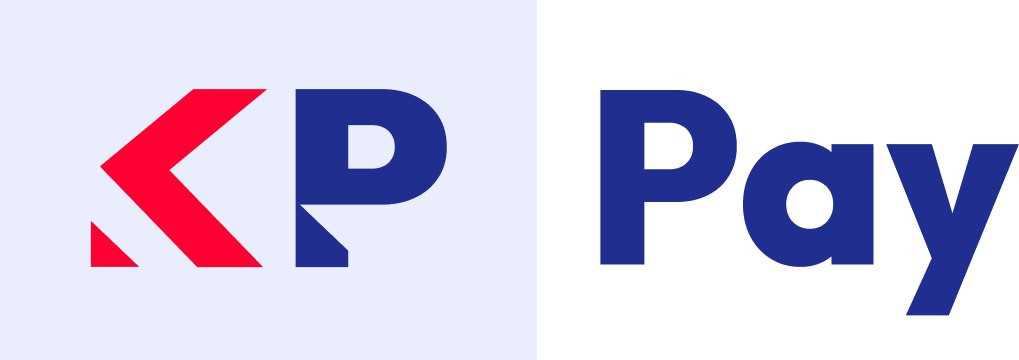When you open a bank account, you usually need to take some ID into the bank branch.
KPPay is no different. We are a financial institution, so we need to know who is using our
service. It helps us combat money laundering and keep everyone’s money safe.
So, depending on where you are sending money from, and how much you send, we'll ask for
you to verify your identity. This helps us keep your money safe.
If you have a KPPay for Business account, we also need to verify information about your
business.
MOBILE PAY: THE QUICK DOWNLOAD
With a wide array of overlapping security measures like tokenization to protect your funds, it's one of the safest ways to transfer money ever.
No. Once the transaction has been authorized, your bank is obligated to pay it. If you did the transaction, your best bet is to contact the merchant for a refund. If you didn't do the transaction, contact your bank and they will charge it back as fraud
To stop payment, you need to notify your bank at least three business days before the transaction is scheduled to be made and your bank may charge a fee. The notice to stop the transaction may be made orally or in writing. A bank can require written confirmation of an oral stop payment request.
Everything on the document you share should match the information on your KPPay account. Make sure the photo isn’t blurry or covered, so we can see all the info. If there's information on the back of your document, we'll need to see that, too. Make sure the document isn't in Arabic, Aramaic, Azerbaijani, Hebrew or Urdu text — we don't have the resources to support these.
A valid ID document can be:
- Passport (photo page only).
- National ID card (we only accept the most recent version of the Nigerian national ID card).
A valid proof of address document can be:
- Utility bills: gas, electric, or landline phone (no mobile phone bills).
- A bank or credit card statement (photo/scan of a physical letter or PDF of statement).
- A council tax bill
- Any other government or financial institution-issued document.
If we ask to verify you while setting up a transfer, we will start reviewing your documents
once we have received the money for the transfer. From there we will work to get it done
within 2–3 working days. When successfully verified, we will automatically resume your
transfer, and let you know by email.
After you have logged in, you can change your password using the 'Change password' option in the top part of the screen. You must type your current password and the new password you have chosen in their respective boxes.
Other terms that are often used in association with, or interchangeably with, e-money, mobile financial services include: Electronic Wallet (eWallet). Refers to the cash value that is stored on a card, phone, or other electronic device. Pre-paid cards are one form of electronic wallet.
Mobile Money lets you send and receive money with the help of a mobile phone and the internet, while Mobile Banking allows you to carry out banking related transactions or transfers through a bank app.
Money transfers are performed by entering a mobile phone number which is registered in the system. The funds are then transferred to this account, while the amount is deducted from the sender's credit card. There are no fees for private Mobile Pay accounts.
In general, online banking offers a broader range of services than mobile banking. Mobile banking apps enable users to conduct essential transactions such as checking balances, viewing transaction history, transferring funds, and chatting with support.